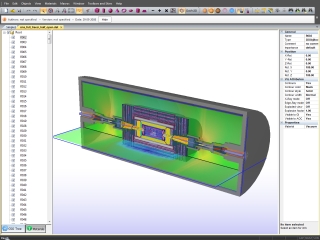Implementing geometries for particle transport problems is one of
the major time consuming tasks. The common approach of radiation
transport codes is based on Constructive Solid Geometry (CSG) and
requires textual input of the boolean geometry tree. This makes the
creation of models a tedious and error prone task, which is
especially hard to master for novice users.
|
|


Video 1
Video 2 |
|
|
SimpleGeo is an interactive
solid modeler which
allows for flexible and easy creation of the models via
drag & drop,
as well as on-the-fly inspection. In addition it includes new
debugging facilities, based on stochastic as well as deterministic
methods, in order to validate the created geometry with immediate
visual feedback of problematic regions.
|
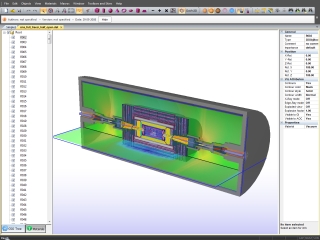 |
In more detail....
SimpleGeo allows the user to interactively build geometries using a
number of basic primitives that are connected by boolean operations.
Simply by adding these objects to a tree with the mouse, the 3D geometry
is evaluated and displayed. Consequently the created objects can be
inspected immediately for corrections or modifications. The camera-view
can easily be rotated, panned and zoomed by the user. In addition the
user can select sub-branches of the CSG trees which are highlighted and
also the original primitives that make up a sub-branch can be overlayed
as wire-frames.
In order to facilitate and enable parametric modeling SimpleGeo has a
built in scripting language which can be used for procedural modeling.
This language has access to most parts of the modeling kernel and thus,
allows the user to implement additional specific functionality himself.
SimpleGeo currently allows for importing and viewing of
FLUKA
(old & new syntax) &
PHITS &
MCNP(X)
geometries and their export to various
free or commercial raytracing packages. In addition new geometries can
be created from scratch and exported to FLUKA, using either the old or
the new syntax, or PHITS or MCNP and MCNPX.
|
| Feature |
Description |
| >> Geometry creation |
Interactive point, click, drag & drop creation of the CSG tree |
| >> Export |
-
FLUKA geometry (old & new syntax
with names)
-
MCNP,
MCNPX geometry (names can be used
that are converted automatically)
-
PHITS
geometry
|
| >> Interactive camera |
The geometry can be panned, rotated and zoomed
with the mouse. Perspective als well as parallel projections (including
rulers) are available.
|
| >> Various display models |
- wire-frame
- flat shading
- Gouraud shading
- contour display
- anti-aliasing
- clipping planes
- X-ray rendering
- Edge-ray rendering
|
| >> User configurable rendermaterials |
A set of predefined render materials is
available. These can be extended by the user with a material editor with
a rendered preview. Transparent materials are supported.
|
| >> Body identification |
Bodies & regions can be identified with a mouse
click or searched via names with optional regular expressions.
|
| >> Selective visibility |
The visibility of objects can be specified by
the user either for the objects themselves or by material groups.
Visibility configurations can be saved and loaded any time.
|
| >> Procedural modeling |
A (Visual-Basic like) scripting language is
supplied for parametrized modeling and user-implemented functionality.
|
| >> Import |
- Proprietary format
(also for merging existing geometries)
-
FLUKA old syntax
- FLUKA new syntax
(including pre-processor statements)
- ALIFE - FLUKA inputs
- PHITS
(beta version 1.0 of importer)
- MCNP(X)
(beta version 1.0 of importer)
|
| >> 3D - Export |
- Acad DXF
- Wavefront OBJ
- POV Ray
- VRML - web export
- 3D Studio 3DS
- Stereolitography STL
(ASCII & binary)
- PBRT
|
| >> Undo & Redo |
Commands & modifications can be undone and
redone, including whole sequences of commands.
|
| >> Debugger |
Visual debugging of geometries using various
newly developed stochastic & deterministic algorithms and visual
feedback
|
| >> Volume & surface area calculation |
Volumes and masses of regions can be calculated
with different algorithms. Surface areas of boolean solids can be
obtained as well.
|
| >> Measurements of distances |
Distances in the geometry can be measured in 2D
as well as in 3D, even in perspective projection.
|